Online Consultations
We understand that visiting the Writing & Speaking Studio isn't always a possibility, which is why we provide live, synchronous online consultations through our online appointment system. You will be able to chat/instant message with a consultant as you work on your draft.
Navigating an Online Session
Step-by-Step Guide to Making an Online Appointment
Here's how to set up and access your online, one-to-one consultation:
- Log in to WCOnline. If this is your first visit, you'll need to create a profile. Otherwise, log in using your FIT username and password.
- Limit the Writing & Speaking Studio schedule to "Online Consultations"
- Find an open spot and click on it. Then be sure to select "Yes--Meet Online"
- When it's time for your session, open your reserved appointment and click on "Start
or join online consultation"
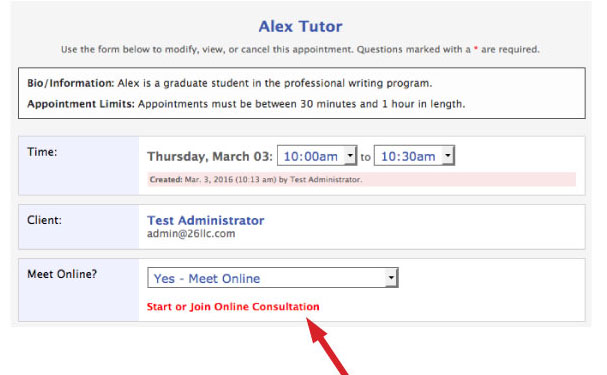
- Next you will get a pop-up window for the "Video and Mic" option. This allows you
to communicate with the tutor. Select down arrow to turn on devices.
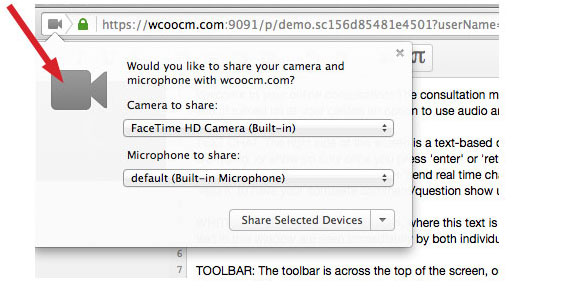
- Now that you have turned on the camera & mic, you can now select the "record" button
(in the upper right corner).
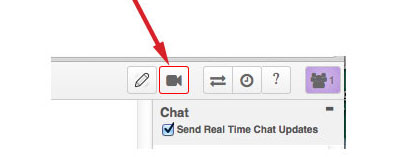
- Now you can import/upload and/or download your document and the tutor will be there
live to work with you.
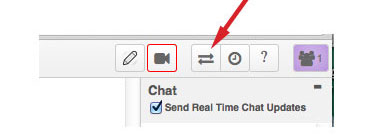
- After you have uploaded your document you can now select the "edit" button.
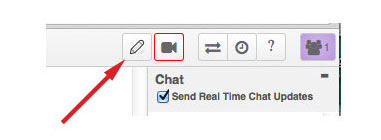
- After you have finished editing your paper, you can now save (download) your document and end the session.