Registration Error Messages
Do your research before your registration assignment time/day, using Class Search to avoid registration errors.
By clicking anywhere on the hyperlink of a course title in Class Search, information about the course-section will pop up (restrictions, prerequisites, general education attributes, capacity limits, waitlist information).
Example: TEXTILE CONVERTING & COSTING - 27142 - TT 477 - 701
Detailed Information About Registration Errors
The error message "Corequisite required" means that the department requires another course or courses be taken during the same semester. To register for co-requisites enter each section, and then click Submit.
Educational Skills (ES) courses, Science courses with a lab (SC032), and Cosmetics courses with a lab (CM024), must be registered for at the same time, and paired up with the matching section for the lecture course. You will need to enter the CRNs of the co-required courses and click Submit , to register both successfully.
For example, SC332 section 802 must be paired up with its matching section, SC032 section 802. Enter in the CRNs (4 or 5 digit course reference numbers) to register the co-requisites successfully.
This error message "DUPLICATE: You are registered for another section of this course" means you are already successfully registered for another section/meeting time of the same course. You must drop the section you don't want, before you add the new section.
The system will not allow you to be registered for two sections of the same course during the same semester.
This means that the section/meeting time is full. There is no space available in the section. If Waitlisting is available (fall & spring terms) select WAITLIST from the drop-down menu box and click Submit . Or you may check Class Search frequently, as students add and drop courses regularly.
Click here for information on course waitlists.
>> The Registrar's Office is not authorized to register students into closed classes.
You are attempting to register for more credits than are allowed for the term. Click here for more information about credit limits.
Please see below for explanation if you receive the error message "PREREQ: You are
missing a required prerequisite course or a placement exam. Please consult with course
department chairperson. "
Pre-Requisite(s)
Department chairs place pre-requisites on some of their courses. What this means is
you need to successfully complete (receive a "D" grade or better at FIT, or receive
transfer credit) a lower level course or courses. Information about pre-requisites
can be found in Class Search by clicking on the course name, course reference number (CRN) and section number.
As an example, the prerequisites for MG306 will appear like this:
Prerequisites:
Undergraduate level MG 153 Minimum Grade of D or Undergraduate level TT 173 Minimum Grade of D or Undergraduate level AC 161 Minimum Grade of D
If you have not completed the pre-requisites (MG153 or TT173 or AC161) you will get this registration error message when trying to register for MG306:
Test Score
Before registering for English, Math, and Science courses, placement is required. Review your degree audit for your English and Math Placement requirements.
The error message "You have already completed or transferred this course" means you fall into one of the categories below:
- successfully completed this course and have received a passing grade
- have received transfer credit for this course
- are currently registered for this course
Only courses with a grade of F, WA, WD, or WF may be repeated.
You will get this error message even though Class Search shows there is a seat available because the system is giving priority to student(s) who have placed themselves on this course's waitlist.
For example, when a seat becomes available to Student1 on a Waitlist, an email notification is sent to that student letting them know a spot has become available, and a deadline to register for this 1 spot. The system is giving priority to student1, and allowing him/her time to register for the open seat. If Student1 does not register for the course within the allotted time, the system moves on to Student2 and the process repeats.
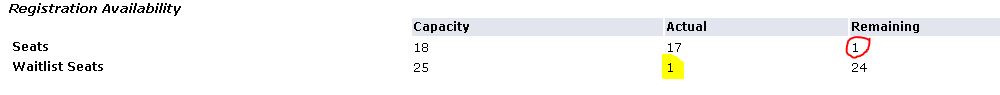
In the example above, the one (1) seat remaining (circled in red) is open only to the students who have been on its waitlist. Class Search shows there is a waitlist for this course under the Waitlist Capacity, Waitlist Actual and Waitlist Remaining columns.
Do not attempt to register for a class that has a waitlist count unless you have personally received the email to your FIT account informing you that there is a spot available.
"RESTRICTION: This section/time of the course is restricted to another major than the one you are enrolled in. Please see the Restrictions by clicking on course title in Class Search."
If you get this error message you will have to choose another section (meeting time) that is either reserved/restricted for your major or has no restrictions.
Major departments place restrictions on some sections of their courses. Although a course may be required for your major, the section/meeting time you are trying to register for is reserved for students in another major (who also need the same course). Information about restrictions can be found on Class Search by clicking on the course name, Course Reference Number (CRN), and section number.
This is an example of how Class Search will list Restrictions:
LEATHER AND MATERIALS TECH - 1970 - LD 111 - 101
Restrictions:
Must be enrolled in the following major: Accessories Design/2 Yr AAS
In this example, section 101 of LD111 is reserved/restricted for students admitted
into the Two-Year Accessories Design program students. Students admitted into the
One-Year Accessories Design, or any other major will not be able to register for section
101 of this course.
Evening/Weekend Majors
Majors with evening/weekend programs also have restrictions. If you are admitted into a major's day program, you may get a <Restriction> error message if you try to register for evening sections of a subject, and vice versa.
Sections reserved for evening students will say this on Class Search:
>>Restrictions - Must be enrolled in one of the following Majors: Major Name/Eve/Wknd
The error message "Time conflict with CRNXXX" means you are registered for another course that meets at the same time as the one you are now trying to add. You may not register for courses with conflicting meeting times.
If you are currently enrolled and get the error message "You have no Registration Time Ticket" contact the Registrar's Office for a registration time. However, if you are not currently enrolled at FIT, you will not be able to register until you have been admitted (or re-admitted) to the college. Contact Admissions.
Log off, clear your web browser's cache/history, and log back in to registration.